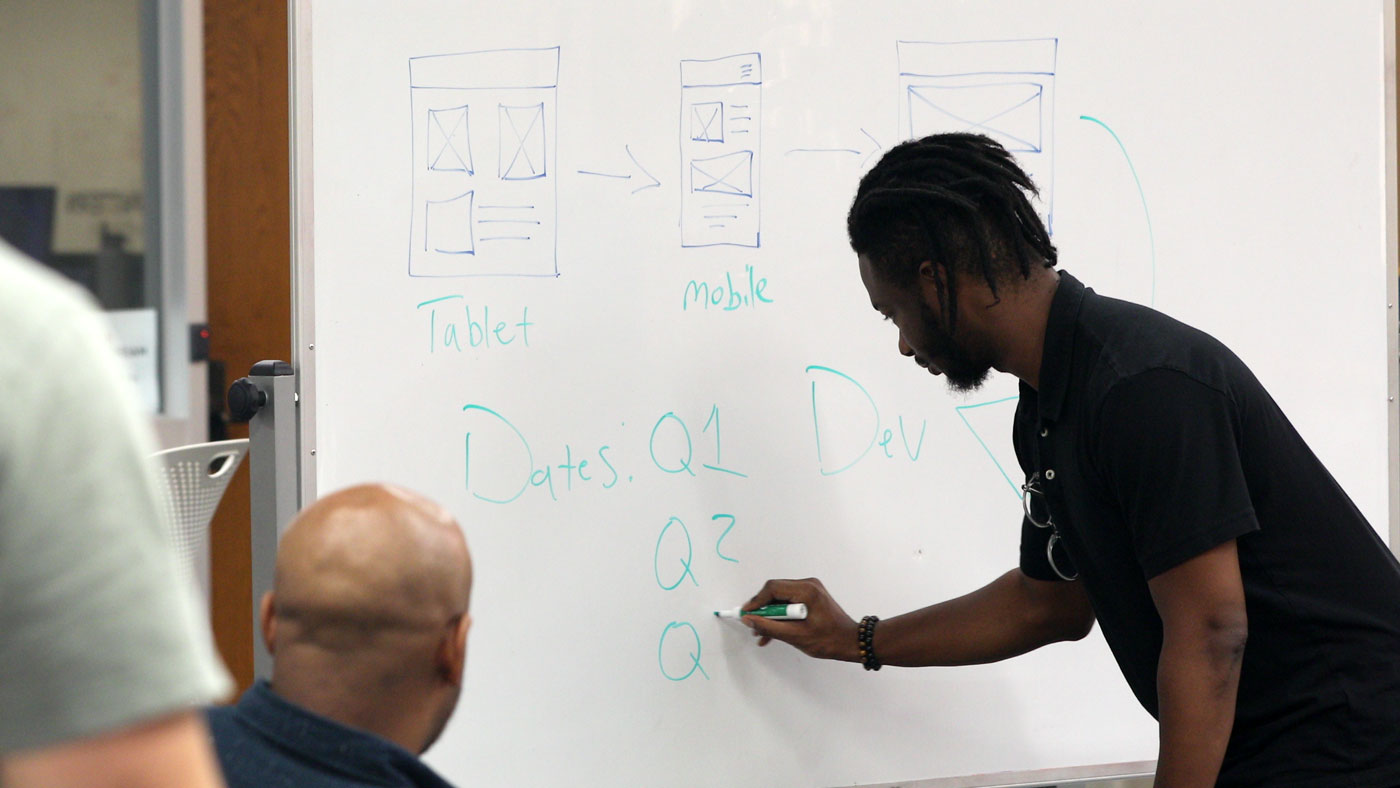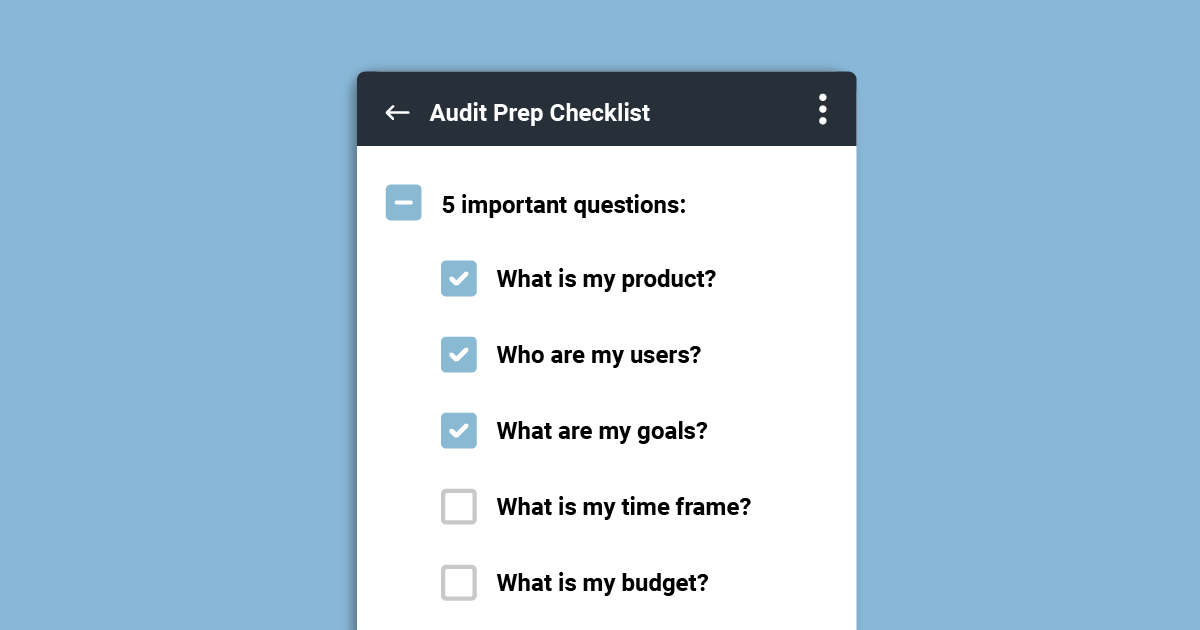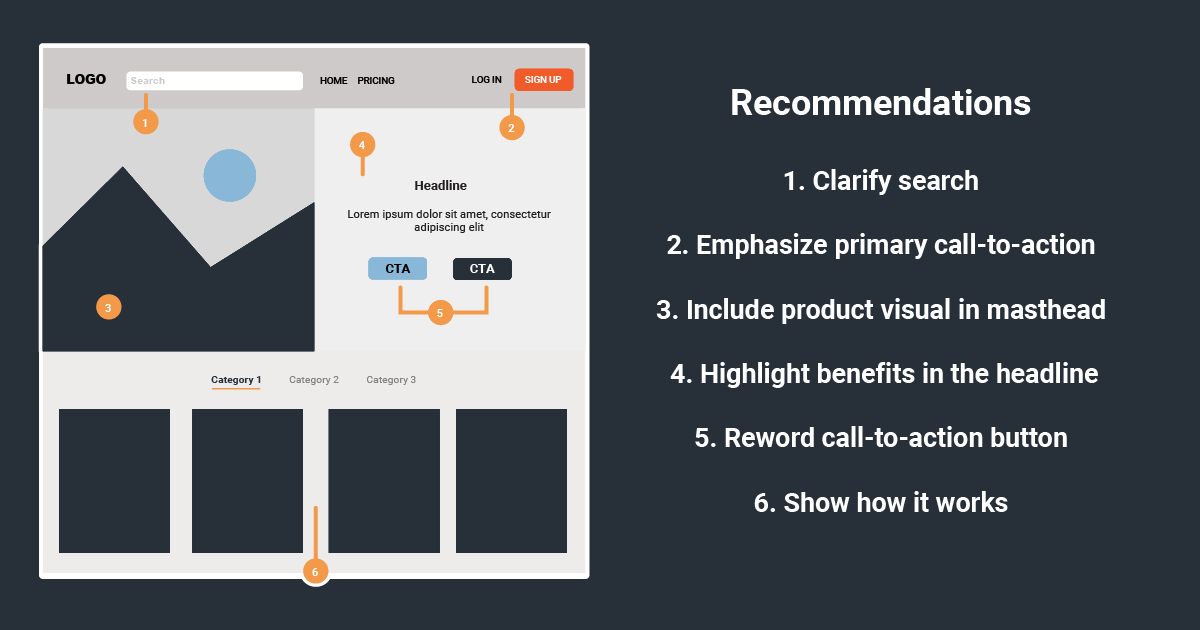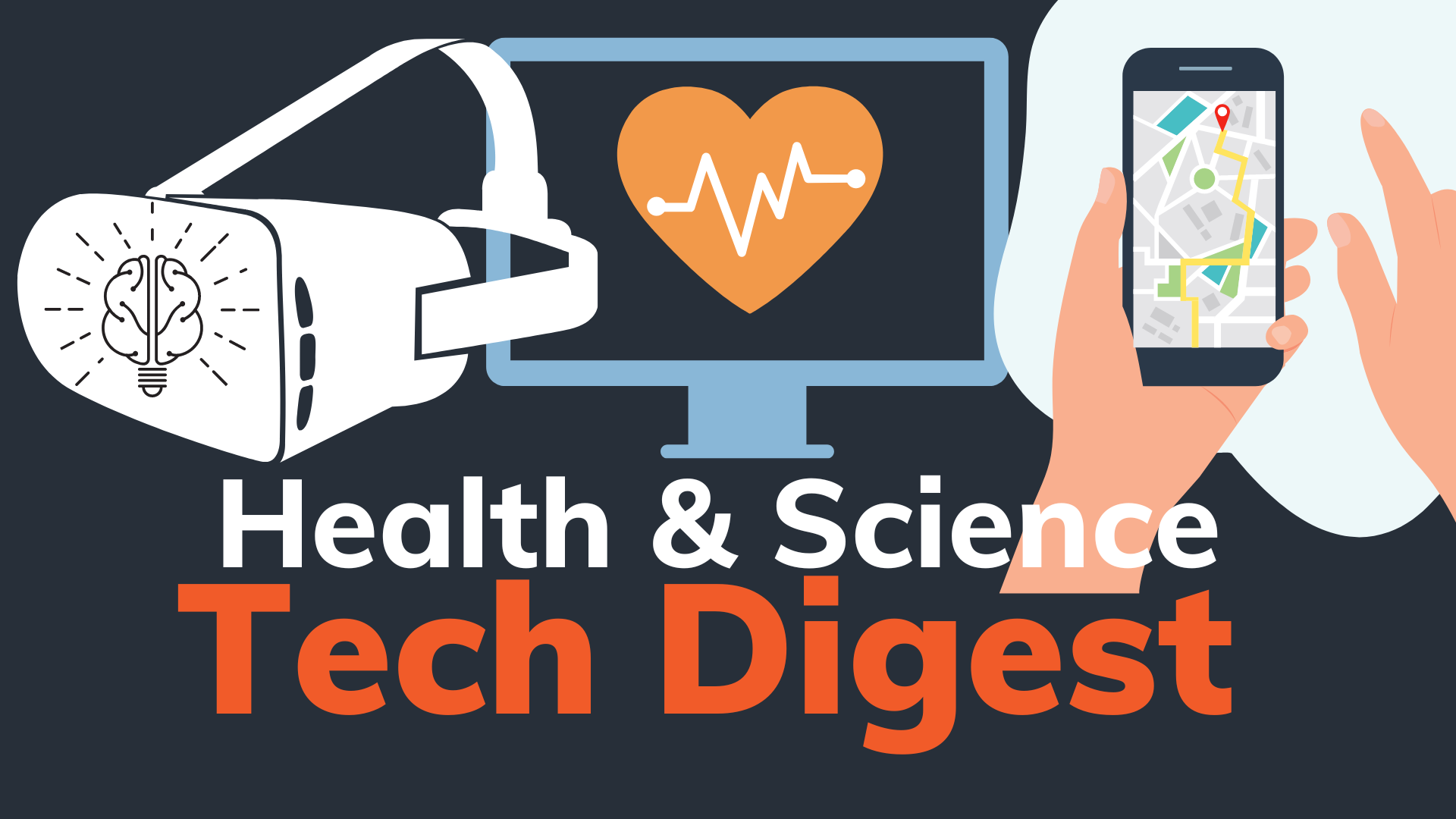Maybe you’ve noticed users abandoning your site without taking any meaningful action. Or perhaps your newly developed app downloads are dropping off unexpectedly. Maybe you’ve even had direct complaints from users. In this fast-paced and constantly evolving business and tech industry, it’s easy for the user experience to become an afterthought as priorities and budgets are placed elsewhere. But this can have unfortunate or even devastating consequences on a product’s success and your overall business goals. A User Experience (UX) Audit can help diagnose the underlying causes of these problems.
A Guide to User Experience (UX) Audits
UX audits are great tools for identifying ways to improve your digital product’s UX. In the simplest terms, UX is the practice of applying a user-centric approach to every aspect of a product, software, platform, or website. It is crucial to center your product’s design around the user because it reduces development risks, while providing positive experiences to your users.
What is a UX Audit?
A UX Audit, also known as a Usability Audit, looks for ways that your current product succeeds or falls short of being user-centric. A UX audit is performed on an existing product to assess current flaws or bottlenecks, and typically guides a redesign. During a UX audit, an auditor will refer to a list of product goals and infer expected usability flaws. Some common usability flaws you might encounter include design clutter, poor navigation, lack of information architecture, or missing functionality.
It is important to note that a usability audit differs from usability testing, which infers flaws based on users’ actions, and requires testing methods such as focus groups and A/B testing. UX testing often requires a longer timeframe than a UX audit as you’ll study how several outside users interact with a product with the purpose of revealing more details around expected user behavior.
Both UX audits and testing can be useful, and while audits can incorporate usability testing, in this guide we’ll focus primarily on UX audits.
When To Do a UX Audit
In thinking about when to perform an audit, “early and often” is a term widely used by UX experts, but it is never too late to conduct a UX audit. Think of an audit as a wellness check for your product or website. In the same way that there are various reasons for a person to undergo a physical assessment of their health, the same is true for UX assessments of products. As a rule of thumb, the best times to conduct a UX audit are:
As a Routine Check-up: Even if you’re not planning any changes to your lifestyle, it’s still a good idea to get regular physical assessments from a doctor to stay ahead of any issues. The same is true for a UX audit. Periodically revisiting your product’s UX qualities helps to ensure that it will continue to perform in top shape as time progresses. This is especially important considering the speed at which technology and engagement platforms change.
When Planning for New Adventures: If you’re preparing for a big change, like running a marathon or undergoing a medical procedure, you’ll likely want to do a wellness check before to ensure there are no underlying concerns. Again, you can think of a UX audit in a similar way. If you’re planning to launch new campaigns or products, or you wish to do a website or platform redesign, performing a UX audit beforehand is a good way to minimize risk and maximize success. This is especially true for startups or innovators who may not have the benefit of historical data to guide their decisions.
The Audit Prep Five-Question Checklist
If you’ve decided you need a UX audit, you’ll want to prepare by asking yourself five important questions:
It's important to prepare for your audit by asking a few questions about your software or website.
1. What is my product?
It may seem obvious, but a UX audit is not very useful without a product to evaluate. UX audits typically happen after a new product release, a product update, or product redesign. It is also a great way to ensure your product meets business and user requirements. Before you begin, be sure you can clearly identify where your product is in its life stage and what you want your product to achieve.
2. Who are my users?
The most important part of User Experience is the user, so before conducting a UX audit, you’ll need to identify and understand your customers. It’s a good idea to gather some input through surveys, interviews, or focus groups. This can be invaluable in identifying your customer's needs and wants. UX experts will use this information to create a series of user personas which represent the core values and beliefs of your customers. Those personas are then used to inform design decisions and business objectives.
3. What are my goals?
What do you want out of this UX audit? Clear business goals and objectives help you understand what success looks like at the end of the tunnel. It also helps UX auditors understand how the product impacts revenue, conversion, and other business metrics. Setting your goals ahead of time helps keep the project on track and helps establish a realistic budget.
4. What is my time frame?
Speaking of timing, it is essential to have enough time set aside to conduct a full UX audit. Depending on the size of your product, a UX audit can take anywhere from 1-3 weeks to complete.
When building your timeline, be sure to include time to evaluate the results, make informed decisions, and implement those decisions once the audit is complete. Being realistic about your timeline and sharing it with auditors helps them better understand potential constraints so that they can adjust as necessary to best meet your expectations.
5. What is my budget?
UX audits can pay dividends, but you’ll want to ensure your budget adequately meets your goals. UX audits can vary based on the size of your platform, app, or website and the depth of the audit. If you need a more detailed analysis including things like user testing, analytical data, and competitor research it can increase the price of the audit.
When costs are outside of your budgeted range, you may wish to focus on a specific feature instead of the entire product to maximize effectiveness while managing costs. If you set your budget ahead of time, a UX expert can help guide you in this process to make sure you are getting the most out of your UX audit service. Regardless of your budget, you should leave with a list of actionable steps and recommendations for improving your usability and performance.
The UX Audit Process Reference Guide
The audit process consists of five main phases: interviewing, evaluating, testing, reporting, and delivering. Each of these steps are important components of a successful audit.
Interviewing: This phase kicks off the UX audit process. A UX expert will interview stakeholders to learn about the problems they’re facing, or anticipating, with their software, website, or platform. Answers from your five-question audit prep will inform your UX auditor of product requirements, user characteristics, objectives, timeframe, and budget. The purpose is to gain a strong understanding of your business goals.
Heuristic Evaluating: Heuristic evaluation is a systematic way to assess for usability flaws based on a set of established principles - or heuristics. Heuristic evaluations can include ensuring a product has a decluttered aesthetic, predictable interactions, and navigation that helps users understand what to do next. In this phase, the UX design team will look for trends, tendencies, bottlenecks, etc. They may also do competitor research and analyze industry trends to see how well your product measures up.
Assessing for usability flaws based on a set of principles allows for a uniform analysis of a product
User Testing (optional): User testing applies methods to test a product, website, or software on actual users. Your UX auditor will conduct user surveys to solicit feedback about the state of your current product. While user testing can add substantial value to a UX audit, some companies may ask their auditor to forgo this phase to save costs. In this case, the recommendations made by the UX auditor will be based solely on the heuristic evaluation and will not include additional insight from users.
Reporting: At this point, your auditor has gathered a significant amount of data and will assemble it into a viable report. This piece will highlight potential pain points and ideal areas of improvement. The report additionally provides a comprehensive product assessment, including any user research, and competitor analysis performed.
Delivering: Finally, it’s time to do something with all your new-found knowledge. Your auditor will provide a list of prioritized strengths, weaknesses, and opportunities. If user testing was done, you should also receive the results of any user surveys completed. You can take these as evidence-based, actionable recommendations for your product.
UX Audit Data and Deliverables
Once the analysis is complete, it is time to gather, compile, and deliver the results. Your UX auditor should provide a detailed report that provides insights and recommendations on how to improve your user experience. There is no set format for this report; it will vary based on your auditor, the size and complexity of your product, and the scope of your budget. However, there are a few common elements you can hope to expect.
Product Assessment: This will highlight any potential pain points or areas for improvement. It should also include a list of prioritized strengths, weaknesses, and opportunities. These are created based on the UX expert knowledge of industry best practices and data collected from user research.
User Research Data: Provided user testing was done, this report should include all data collected from user surveys, interview sessions, or other forms of testing. The more information you have, the easier it is to make informed business decisions.
Competitor Analysis: How does the saying go? Keep your customers close and your competitors closer. In some cases, the UX expert will provide an assessment of your competitors. It helps them understand current trends and industry standards. It is always nice to know what your competition is doing and how your product compares.
While there isn't an established format for reports, they should include detailed recommendations for improvements
If you’re interested in UX audit service or adding UX or UI design support to your new or existing product, we’d love to help you get started. We welcome you to read more about our UX/UI offerings or reach out to us at hello@crosscomm.com to share your needs.